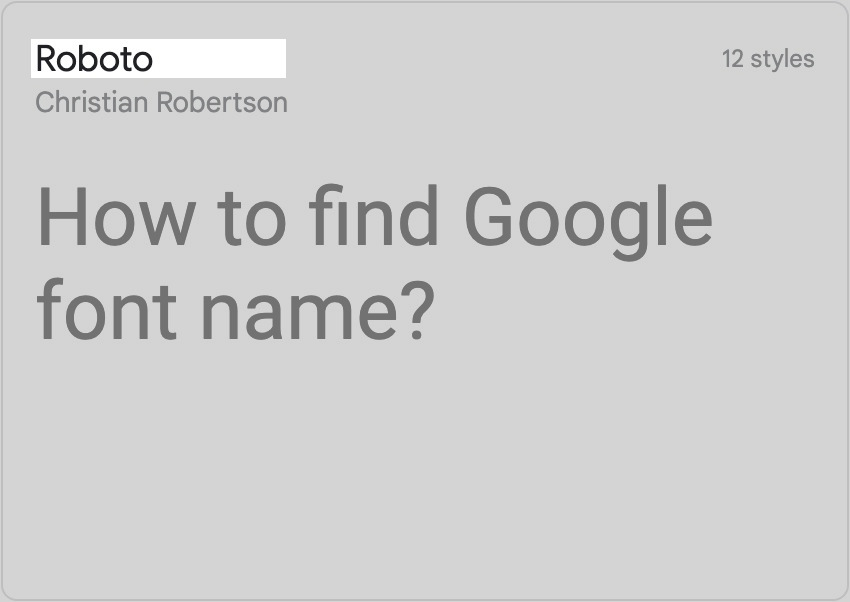-
Auto-save postsAuto-save
-
Appreciate
-
11.3 0 0
- Edit as co-author
- Save
- Cancel
- Export to PDF
-
Link to a Web Page, Youtube Video, Image, Document, etc.
-
Upload
- Links
- Images
- Documents
- My Uploads
- Text
- Applications
- Embed
Embed HTML
Many sites and online services, like Google Maps, suggest HTML code (usually iframes) to embed widgets and content on your page.
Here you can paste any HTML to create your custom post.
Please note:
Here you can paste any HTML to create your custom post.
Please note:
- In case pasted code is not just iframe tag it will be wrapped into HTTPS iframe.
- Only HTTPS sources for iframes, styles and javascript links are supported.
- Non-HTTPS sources will be blocked by the browser and won't behave properly.
HTML
PREVIEW
SIZE
100%
Change Post Image
День первый
Онлайн-лагерь "Артефакт"


На телефонах онлайн-доска выглядит немного иначе).В верхнем левом углу нажмите квадратик из горизонтальных полосок и увидите список страниц. Чтобы редактировать доску,добавлять свои посты, нажмите на карандашик вверху, представьтесь и примите соглашение с правилами. Удачи!